 |
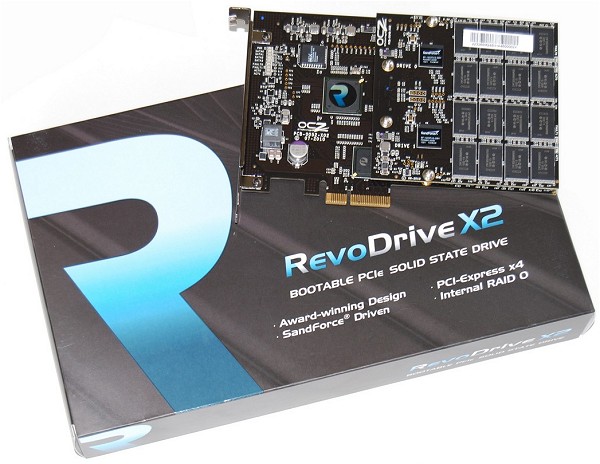
Although there are more SandForce based drives than we care to count, the most notorious would have to be OCZ's Vertex 2. OCZ was quick to jump on the SandForce bandwagon, making the Vertex 2 among the first to ship with this controller. Since then, the company has released many products based on the SF-1200, including the RevoDrive.
First announced back in June, the original RevoDrive carried not one, but two SF-1200 controllers in RAID and boasted up to 80,000 IOPS (Input/Output Operations Per Second). It launched in capacities ranging from 50GB through 480GB. The 50GB model flaunted sustained data transfer speeds of 350 MB/s while sequential read speeds were claimed to be as high as 540MB/s.
As impressive as the first RevoDrive was, the follow up model we are testing today completely blows it out of the water. Less than two months ago, OCZ announced theRevoDrive X2 effectively doubling the number SF-1200 controllers used in RAID and coming in sizes from 100GB through an insane 960GB.

The additional controllers boost sustained write speeds up to 600MB/s with sequential read/write throughputs reaching 740 and 720MB/s. Moreover, the RevoDrive X2 is said to be capable of an incredible 120,000 IOPS.
Unlike traditional solid state drives, the RevoDrive X2 is a PCI-Express SSD. That means it doesn't rely on the SATA interface, making it very different from previous products that we have reviewed, so let's dive in for a closer look...
There's no nice way to say it: the RevoDrive X2 drives are expensive. Our 240GB review sample carries a retail tag of $680, enough to buy you two netbooks or a budget laptop with more storage capacity.
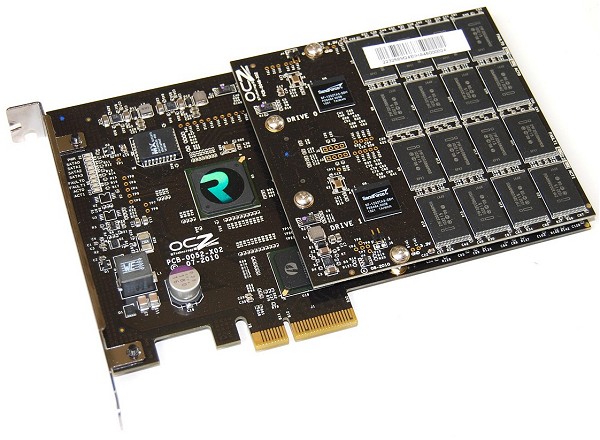
Of course, for this price you are getting four SandForce SF-1200 controllers in RAID0. By comparison four Vertex 2 60GB drives would cost at least $550 making the RevoDrive X2 240GB considerably more expensive. On the other hand, the RevoDrive offers a much more convenient way to go about RAID0. Four Vertex 2 drives require four SATA ports supporting RAID that are connected to a high performance chipset, the RevoDrive X2 simply requires a single PCI Express x4 slot.


The RevoDrive X2 is an entirely self-contained unit and this has both positive and negative angles. While it doesn't require any power or data cables, you're essentially putting all your eggs in one basket. If one of the controllers or NAND flash memory chips were to fail, the entire drive would become useless. With four separate drives, if one of them fails you need only replace the dead drive -- though, you'd likely still lose all your data if using RAID0.

In terms of performance, users are looking at a claimed read and write throughput of 740MB/s and 720MB/s for the 240GB - 960GB models. The 100GB - 160GB models claim the same impressive read performance, but writes are reduced to 690MB/s.
The four SandForce SF-1200 controllers are connected internally using the four-port Silicon Image Sil3124 RAID controller which, to our surprise, is PCI-X-based. The RevoDrive X2 can use PCIe x4 courtesy of the Pericom PCI-X to PCIe bridge chip, which converts the parallel PCI-X signaling into serial PCIe.


The advantage to using PCIe x4 opposed to the SATA interface is that it provides far more bandwidth. The Serial ATA 3Gb/s bus is only capable of connecting devices at transfer speeds of about 300MB/s. The RevoDrive X2 uses the PCI Express 4x bus which allows speeds of up to 1GB/s.
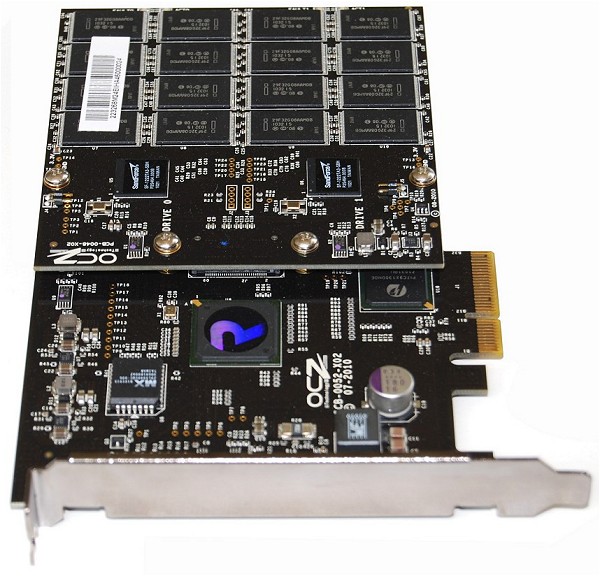
The Sil3124 controller can feed 1GB/s of bandwidth to the Pericom bridge while the PCI Express 4x bus can move up to 1GB/s of data in either direction, meaning there are no bottlenecks. Given that the RevoDrive X2 is said to max out at around 740MB/s, this configuration allows the SandForce SF-1200 controllers to perform at their fullest.
It's worth noting that when using any SSDs in RAID, the TRIM function won't work. This is true with the OCZ RevoDrive X2, which doesn't support TRIM due to its implementation of RAID0. Given that TRIM is designed to maintain optimal performance, the RevoDrive X2 must rely on idle garbage collection to retain its 'like-new' performance.
Another key aspect of the RevoDrive X2 is its ability to be used as a boot drive. Using the supplied drivers, users can allow the Windows installation to detect and install onto the RevoDrive X2 which we did successfully when testing real-world performance.
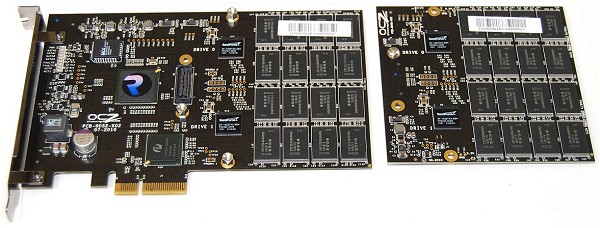
The RevoDrive X2 measures 181.07mm long x 21.59mm wide x 125.08mm high and weighs roughly 171g. The MTBF (Mean Time Between Failures) has been increased to two million hours, which is considerably higher than most SSDs we've reviewed. The typical 1500g vibration resistance rating applies, while OCZ claims that the RevoDrive X2 uses just 3 watts of power at idle and 8 watts when active. OCZ backs the drive with a three-year warranty.
- Intel Core i7 965 Extreme Edition (LGA1366)
- Crucial RealSSD C300 256GB
- OCZ RevoDrive X2 240GB
- OCZ Onyx 64GB
- OCZ Vertex 120GB
- OCZ Vertex 2 40GB
- OCZ Vertex 2 Pro 100GB
- Intel X25-V 40GB
- Kingston SNV425-S2 128GB
- Samsung 470 Series 256GB
- Seagate Momentus XT 500GB
- Samsung Spinpoint F1 1TB
- Microsoft Windows 7 Ultimate (64-bit)
- Nvidia Forceware 262.99
For comparison, we included other SSDs using different controllers, such as the SandForce SF-1200, JMicron JMF616, Intel PC29AS218A, Marvell 88SS9174, Toshiba TC58NCF618GBT, Samsung S3C29MAX01 and Indilinx Amigos. Our testing suite consists of four synthetic benchmark programs and our own file copying and load time tests. In addition to our featured storage devices, the Samsung Spinpoint F1 1TB 3.5" 7200-RPM hard drive has been included.
As you should know by now, a problem with testing SSDs is that their peak out-of-box I/O performance can diminish over time. Unlike a conventional hard drive, any write operation made to an SSD is a two-step process, first the data block must be erased and then written to. Obviously if the drive is brand new and unused there will be nothing to erase and therefore the first step can be bypassed, but this only happens once unless the drive is trimmed.
Considering this, we will test how much performance you can expect to lose from each SSD over time. We will test all drives in their clean unused state, and then run the HD Tach full benchmark several times, which fills the entire drive. This simulates heavy usage and gives us a clear indication of how performance will be affected in normal long-term use.
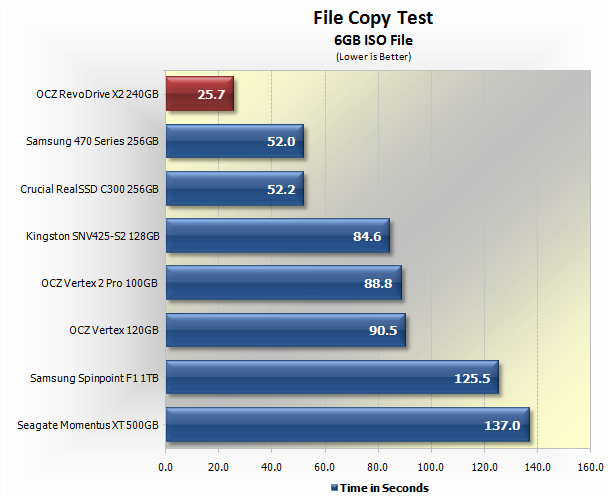
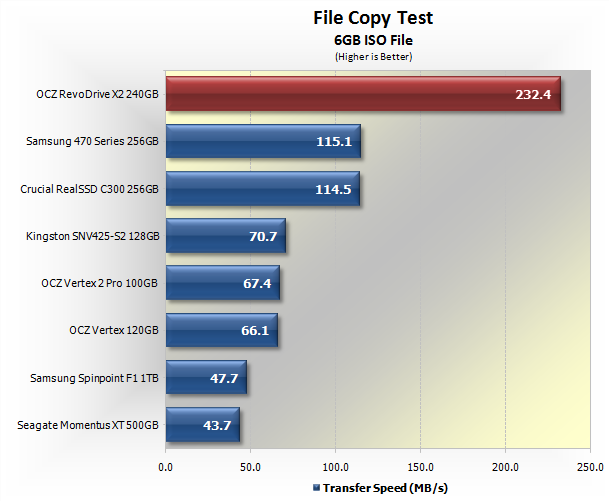
For our 6GB ISO test, we take a single large file and duplicate it on the disk measuring the time it takes using a stopwatch. The test is run three times and the average result is recorded. Generally, all three runs are pretty much identical. The above graphs show both transfer time in seconds and throughput in MB/s.
We typically find that SandForce based SSDs, such as the Vertex 2 Pro 100GB, really struggle with this test as we are working with a large compressed file. As you can see, the Vertex 2 Pro 100GB is no faster than the older Vertex 120GB.
However, the OCZ RevoDrive X2 240GB was 3.4 times faster than the Vertex 2 Pro 100GB, taking only 25.7 seconds to complete. The Samsung 470 Series and Crucial RealSSD C300 represent the fastest MLC based drives we've tested, and both of took more than twice as long.
The completion time of 25.7 seconds translated to a throughput of 232.4MB/s, which is staggering compared to the Vertex 2 Pro's 67.4MB/s and even the 114-115MB/s throughput of the Samsung and Crucial drives.
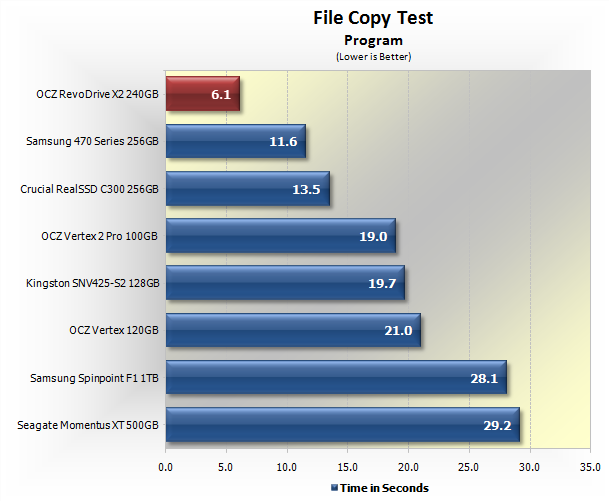
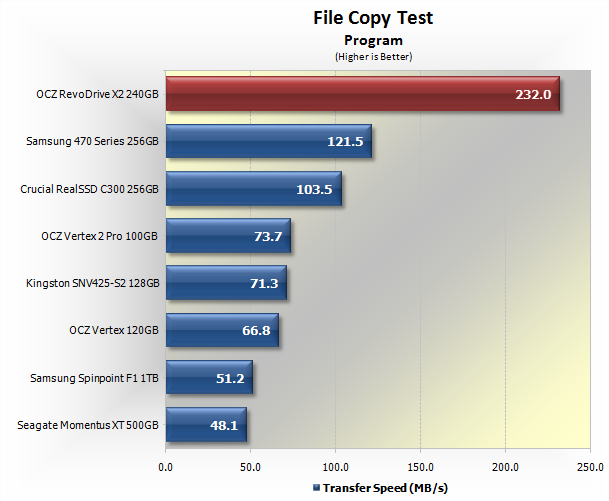
The program copy test is comprised of many small non-compressed files. This is where SSDs often struggle, and early-gen drives have proven to be slower than traditional hard drives in the past. Our reference Samsung 3.5" desktop hard drive managed to complete the test in 28 seconds making it a fraction faster than the Seagate Momentus XT 500GB.
The OCZ RevoDrive X2 240GB takes just 6.1 seconds, making it roughly twice as fast as the Samsung and Crucial drives. Compared to the OCZ Vertex 2 Pro 100GB, the RevoDrive X2 240GB was 3.1 times quicker. Again we saw a sustained throughput of 232MB/s, while the Vertex 2 Pro 100GB managed just 73.7MB/s.
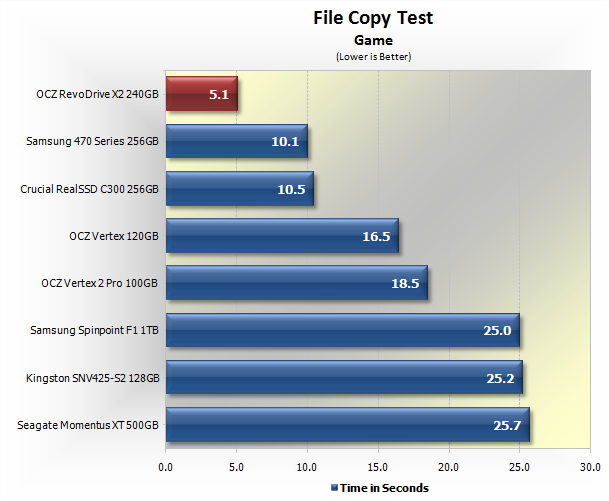
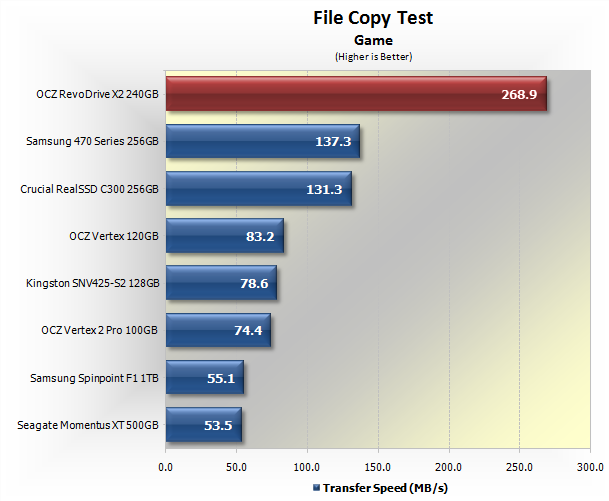
The game copy evaluation is comprised of a mixture of small and large files. The OCZ RevoDrive X2 240GB completed this test in a blistering fast 5.1 seconds, again making it twice as fast as the Samsung and Crucial SSDs. It was also 3.6 times faster than the Vertex 2 Pro 100GB with a total throughput of 268.9MB/s.
No comments:
Post a Comment