Apple has released a new Thunderbolt update (1.2.1) which promises not to crash your Mac this time around. For those of you who have been patiently waiting in hopes of avoiding a system crash, it should now be safe to try your luck with the System Updater once again.
Following several noteworthy product announcements by Apple at WWDC 2012, the company hastily released an update for Mac OS X which promised support for its new Thunderbolt-based network and Firewire converters. Although a seemingly innocuous patch, the well-intentioned Thunderbolt 1.2 update rendered some iMac and Macbook owners' systemsunbootable.
Apple promptly pulled the Thunderbolt 1.2 update from its servers following a growing number of complaints. The company later confirmed the issue on the June 18 with this knowledge base support article and released a new and improved Thunderbolt 1.2.1 update that is (hopefully)kernel-panic free.
If you were one of the unlucky ones but never got around to fixing your system, Apple's support article outlines the official solution to the issue: use Lion's built-in recovery feature.
Users can initiate the repair process by powering up (or restarting) their Mac and hold the Command + R keys simultaneously after the boot-time "chime" sound. When prompted to do so, choose to re-install Mac OS X and log on with your Apple ID. It may take a while, but the recovery process will solve the issue. Also, all of your personal files, application settings and most of your system configuration .plists should remain unscathed.
As always though, it's important to keep a current backup. If you're a Mac user, there's really no easier way to do this than using Time Machine on a secondary or external storage device.
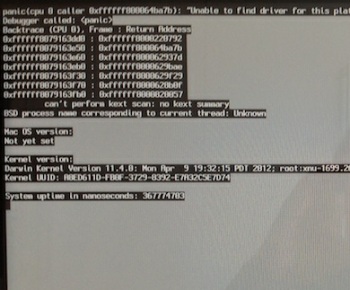
No comments:
Post a Comment